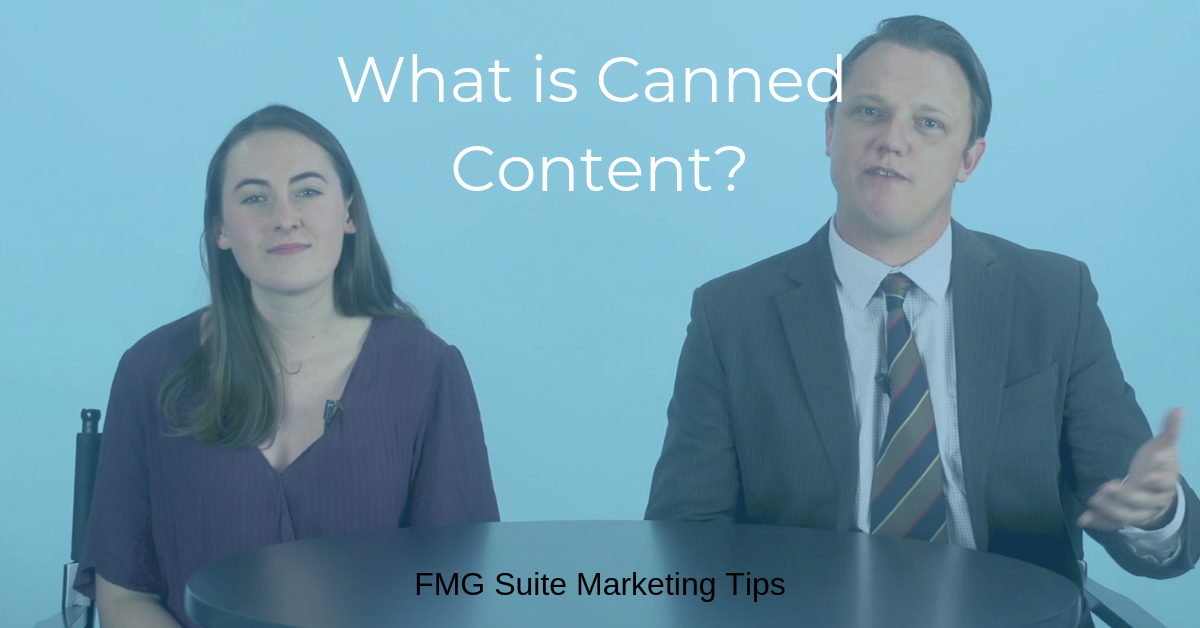This is both good and bad news for web writers and marketers. The bad news is that some of your content will go unread. It’s inevitable. The good news is that when you know how to lay out your content, you can emphasize key points and make it easy for your readers to get what they are looking for.
One common way for advisors to lay out important points on their website and blog posts is by incorporating headers and subheaders, which break up the text and make it more scannable.
What are headers and subheaders?
Before you dive into using headers and subheads on your website, you must first understand what they are. Headers are the main titles, such as the title of a blog post or the title of a webpage. Subheaders are the secondary titles writers and designers use for more minor points on the page.
In terms of design, headers come in categories. Header 1, or H1 is the largest header on the page. H1 should only be used once on a page as a title. The second largest is Header 2, or H2, which is used as either a secondary header or the main header when H1 is too large. They continue to descend with Header 3, or H3, Header 4, or H4, and so on.
FMG Suite users can find the heading options for text on their website in the toolbar on their homepage (for Basic users) and custom pages (for all of our sites).
How are they used?
Once you understand what headers and subheaders are, you can understand how they are used. There are countless ways to use headers and subheaders on your website or blog posts, but below are some ideas:
- Use H1 to title your page or post.
- Use H2 or H3 to differentiate the services you offer or to break up your text and emphasize key words, such as what makes your practice unique or the steps of your process when working with clients.
- Use H3 or H4 to highlight important bullet points.
These are just a few of the ways that headers and subheaders can be used. Remember to keep them short and concise, clear, and keyword heavy. They are going to be the first things a visitor sees when they come across your site, so make sure that they pack a punch and answer your viewer’s questions.
In addition to the wording of your headers and subheaders, the design of them can also be used to your advantage. Some simple ways to make your section stand out include making headers a different color, making them big and bold, and keeping the font simple. Most of our Exclusive themes offer styling to the header options already, but going that extra step may be beneficial.
What are the benefits of using headers and subheaders?
Like already stated, headers and subheaders make it easier for visitors to scan your content and find the information they are looking for. When reading your content is an effortless process, they will be more likely to read future posts or come back to your site. Scannable, simple content is key to web writing.
Another benefit of breaking up your content with headers and subheaders is that search engines can track them and come up with keywords for your content. The language behind websites, HTML, is how search engines read a page to find keywords. By adding headers and subheaders, the HTML registers those ideas and they come up higher on results. For example, if a header on your services page is about income planning, search engines could read income and planning and bump up your content.
There are always new things to learn in the world of web writing and headers and subheaders are a core element that can benefit your content. Check out one of our Basic themes to see headers and subheaders in action.
<!– / OptinMonster →